Kumusta! Mayroon ka bang text sa Ingles na gusto mong malaman kung paano ito binibigkas? Tutulungan ka ng online converter na ito ng Ingles na text na isalin ito sa IPA phonetic transcription gamit ang International Phonetic Alphabet. I-paste o i-type ang iyong Ingles na text sa text field sa itaas at pindutin ang “Ipakita nag transkripsyon” na button (o gamitin ang [Ctrl+Enter] na shortcut mula sa lagayan ng text.
Mga Tampok:
- Pumili sa pagitan ng British at American* na pagbigkas. Kapag ang British na opsyon ay pinili ang tunog ng [r] sa dulo ng salita ay sinasabi lamang kapag ito ay may kasunod na patinig, na sumusunod sa British phonetic convention.
- Ang International Phonetic Alphabet (IPA) na simbolo ay ginagamit.
- Ang istruktura ng text at mga pangungusap dito (mga line break, mga bantas, atbp.) ay pinanatili sa output ng phonetic transcription upang mas madali itong basahin.
- Ang opsyon upang mag-iba ang pagbigkas base sa kung ang mga salita ay naka-stress o nasa mahinang posisyon sa pangungusap, tulad ng konektadong salita (checkbox “Ipakita ang weak forms”). Ang mga weak form ay naka-itilicized sa output.
- Ang mga salitang naka-CAPS ay binibigyang kahulugan bilang mga akronim kung ang salita ay hindi matatagpuan sa database. Ang transcription ng mga akronim ay ipapakita sa pagitan ng hyphen at mga letra.
- Bilang karagdagan sa mga karaniwang ginagamit na mga bokabularyo, ang database ay naglalaman ng mahahalagang mga pangalan ng mga lugar (kabilang ang pangalan ng mga bansa, ang kanilang kabisera, mga estado ng US, mga lalawigan ng UK), mga nasyonalidad at mga tanyag ng pangalan.
- Maaari mong i-output ang text at phonetic transcription sa tabi o kahanay nito upang gawing mas madali ang pag-back-reference sa orihinal na text.
- Kapag ang isang salita may maraming iba’t ibang pagbigkas (naka-highlight ng asul sa output) maaari mong piliin ang isa na tugma sa konteksto sa pamamagitan ng pag-pindot dito. Upang makita ang popup na may listahan ng mga posibleng bigkas, itapat ang iyong mouse sa salita.
Tandaan na ang iba’t ibang bigkas sa isang salita ay maaaring may iba’t ibang kahulugan o maaaring kumakatawan sa iba’t ibang sa pagbigkas na may parehong kahulugan. Kung hindi sigurado kung aling pagbigkas ang may kaugnayan sa iyong partikular na salita, kumonsulta sa diksyunaryo. - And database ng diksyunaryo ay regular na binabago gamit ang pinakasikat na nawawalang mga salita (naka-pula sa output).
- Ang text ay maaaring basahin nang malakas sa mga browser nang may speech synthesis support (Safari, Chrome).
*) American transcriptions are based on the open Carnegie Mellon University Pronouncing Dictionary.
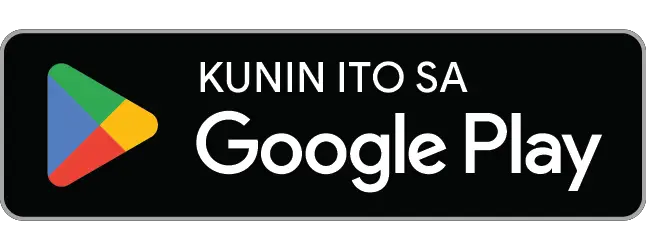
NB: Audio playback!
The speech playback feature is heavily dependant on the OS/browser combination you use. If you want your comments about audio quality to be helpful, please, mention your OS and browser (ideally with versions).
At the moment we recommend Chrome on desktops for full audio playback functionality, which includes
Safari dev team has been progressively destroying its in-browser voice support over the last few years and has other TTS implementation issues they don’t seem to be willing to address. There’s little we can do about it at the moment, unfortunately.
On Android, Firefox seems to work best, then Edge. Chrome or Brave on Android aren’t recommended, while Opera doesn’t seem to support speech at all.
Let us know how Audio playback works for you by replying to this comment, especially if you use less common OS/browsers. Thanks!
I’m on Firefox/Windows, and it’s not working for me.
Hi, audio playback is extremely fast, too fast for a non-native English speaker to learn, unless I’m doing something wrong..?
Thanks
You can change the playback rate with the slider next to the playback controls. The default speech rate may differ based on your OS and the browser. What OS/browser are you using?
Thanks guys, I’ve tried that but it is not correlating at all to changing speed? Great page by the way!
Chrome ..
What happens, the speech rate is not affected at all? What OS are you on, is it Chrome on Android by any chance?
There’s a round bar to move left or right to adjust the audio speed.
It doesn’t work well for me, the audio cuts off when I put an intermediate text and it’s not that long, it’s just a short text but no, no, I read the text, it just reads the first two words and it cuts off and I’m using Chrome and it doesn’t work for me but on the computer it does but not on the tablet, my tablet is a Samsung Galaxy 9 a
Ok, thanks for the feedback. The speech cuts off in Chrome on Android, but ok in Chrome on mac or PC?
On Android, Firefox seems to work best, then Edge. Chrome, Brave on Android didn’t work for me, while Opera doesn’t seem to support speech at all.
Hola, pongo las palabras, pulso para oírlas como se pronuncian y no sale el sonido. ¿Por qué no hay sonido?
Chrome sometimes takes time to download voices, especially if you select a network voice. Try a few times.
“Row” meaning an argument is /raʊ/. And this pronunciation variant is absent here.
It’s mostly BrE and it is present if you select British dialect, you just need to click the word to change variants.
θæŋks ə lɑt!
Humanoid doesn’t work?
Hello,
I wanted to submit a phonetic transcription that wasn’t inside your database for the word, ”Murcian”, for more info check this wikipedia article: https://en.wikipedia.org/wiki/Murcian_Spanish.
I’m a spanish person and I would be glad if you could add this transcription to your database, thank you!
(Please check if it’s correct and I didn’t commit any errors)
Nice tool, and if you start to learn IPA try https://ipa101.com/
too much add
missing words: transliterate transliterator and similar; iterable; iterator
game changer for me
You put a “t” in the IPA of “beret” even though that is not the way it is said and not the way the recording on your site pronounced it.
Thanks!